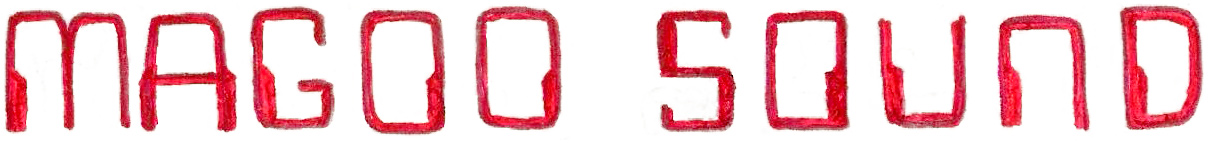Mixing Online
“When I am working with an artist from the pre-production stage to the tracking stage, I am always thinking about the best possible tracking options to help the overall mix. Mixing is my favourite part of making a record”.
What is it?
More often, I find myself mixing without the artist in the room. Although I really love to work directly with the artist, unattended mixing has many advantages.
- Unattended mixing allows everyone in the band and support team time and space away from the session to listen to a mix in multiple places, before offering feedback.
- The first listen to a new mix is an integral time. You should be in an environment where you are most comfortable—where you would normally listen to music.
- When you attend a mix session, you are in a highly-modified control room, optimised for recording music. Most mixes usually sound pretty good in this environment (as it should), but what really counts is how the mix sounds in your home.
Tips to Help
If I am not working with you in person, please give me as much information about how you would like your music to sound. Send me a rough mix and reference songs. Referencing bands, influences, and providing links is helpful, e.g. Youtube, Spotify, Soundcloud, and Band Camp links.
By elaborating on points like, “we love the drums in this song” or “we want a different vocal sound in this song”, I will gain a better understanding of how you want the track to sound.
All of this will help us all to be on the same page; in regards to the overall production and direction of the song.
Now.. let’s get geeky.
I mix completely in the computer, meaning all mixes are 100% recall-able, even months after the mix has taken place. I’ll upload an mp3 to dropbox for approval. Two recalls of the mix are included in the quote, so we can get the mix “just right”.
You are most welcome to attend the mixing sessions, but it is more expensive.
Please indicate if you will be attending, when you Request a Quote.
The Process
Mix Preparation
- Prepare all tracks for mixing. Check fades and edits.
- Large amounts of editing and tuning will incur extra charges.
- Comp your vocals to the desired vocal track.
- I prefer to work with 24 bit 48k WAV files, but most 24 bit file types will be accepted.
- Consolidate cubase, logic, Live or any other DAW files from the beginning of the session.
- All files must be the same duration, sample rate and bit depth.
- Supply tempo
- Supply multi-tracks dry
- If you are attached to an effect, provide both the dry track and an effected track.
- All Protools session files are accepted, but remember to print any crucial plug-ins. Don’t assume I have it.
- Print any midi/virtual instruments – I can only accept audio files. Additionally supply the midi track may be beneficial.
- Make sure you allow plenty of headroom when printing your multi-tracks to avoid any unwanted clipping or distortion.
- Print tracks with fader at 0.
- Once I have your email address, I will share a dropbox folder with you. ZIP your session and put it in this folder.
- Allow plenty of time for upload and download. I would suggest you upload a file at least a week before your session period begins.
- If your session is particularly large, you can post a USB stick or similar to my house.
- Don’t hesitate to contact me if you have any trouble with any of this information.
What you can expect from Magoo:
- Two mix revisions are included in the price. If you require a revision, please inform me within 48 hours of mix delivery. Any additional revisions will be charged at the hourly rate.
- For all mix revisions, I will require an email from one contact person. The contact person will collate all ideas and suggestions into one email in dot point form. Be as direct, clear and concise as possible.
Upon completion of the project
- I will supply you with a 24bit 48k WAV file for mastering.
- Instrumentals and Stems incur extra fees.